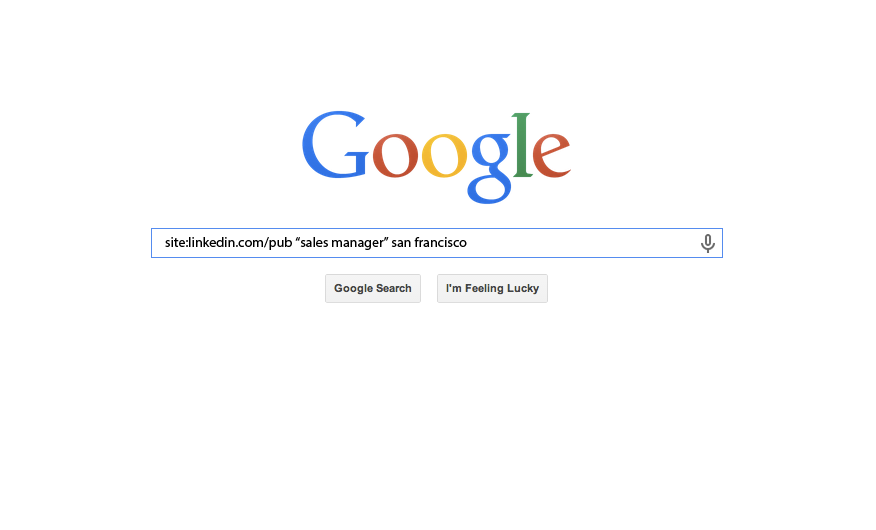When most businesses think of sourcing for their job candidates they think of using job boards or going through employee referrals. These approaches aren’t bad by any means, but as a small business or start-up looking to grow, you need to be more proactive and aggressive when it comes to finding your candidates to hire. Boolean Candidate Sourcing can be a powerful tool for small businesses to proactively search and find new hires. Here are some basic steps to get started with Boolean search.
Boolean Sourcing for Google
While the word “Boolean” may sound like something straight from a Sci-Fi movie, it’s actually a form of logic that can be used to grab specific information from search engines such as Google or Bing. By using Boolean sourcing you can pull resumes and profiles from all over the web with some simple search strings and commands. Boolean search was popularized in SEO, and has grown even more popular as online marketing for HR and Recruiting has become more prevalent.
Here’s a cheat sheet for commands to get you started with Boolean sourcing:
- OR – Using the OR command will prompt a search engine to return results containing at least one of your specificed keywords or phrases. For example, entering marketer OR salesman would produce results containing any of these terms but not necessarily all of them.
- AND – The simplest command, AND signifies that anything that follows must appear in results. If you search for online marketer AND seo specialist, then the search results would produce any page that includes both online marketer and seo specialist.
- “” – Quotations prompt search engines to return results using the exact phrase that you placed within the quotes. For example, searching “digital marketing manager” would only return results using that exact phrase.
- – – Using the dash or minus key allows you to negate specific search terms. Searching for marketing manager -product will return pages with marketing manager, but not exclude any containing product.
- * – the asterisk acts as a placeholder or wildcard for terms. So by searching for “Digital Marketing *” you would get results for “Digital Marketing”, “Digital Marketing Manager”, “Digital Marketing Consultant”, “Digital Marketing Intern”, etc.
- () – Brackets are instrumental in grouping your Boolean phrases and search strings. An example would be using a search string (“Online Marketing” OR “Digital Marketing”)(Salesforce OR Oracle OR NetSuite) would give you results of all online or digital marketing employees from the bracketed software companies.
- site: – Using the “site:” command allows you to search specific websites. You can search specifically through linkedin profiles by entering site:linkedin.com. Imagine how powerful this little command can become when you pair it with other commands. site:linkedin.com “online marketing manager” “San Francisco”, returns linkedin profiles from online marketing managers in San Francisco.
There are an infinite number of search strings that you can use for Boolean Sourcing, my advice is to try some out and play with the commands, and you’ll be pleasantly surprised by the results you get.